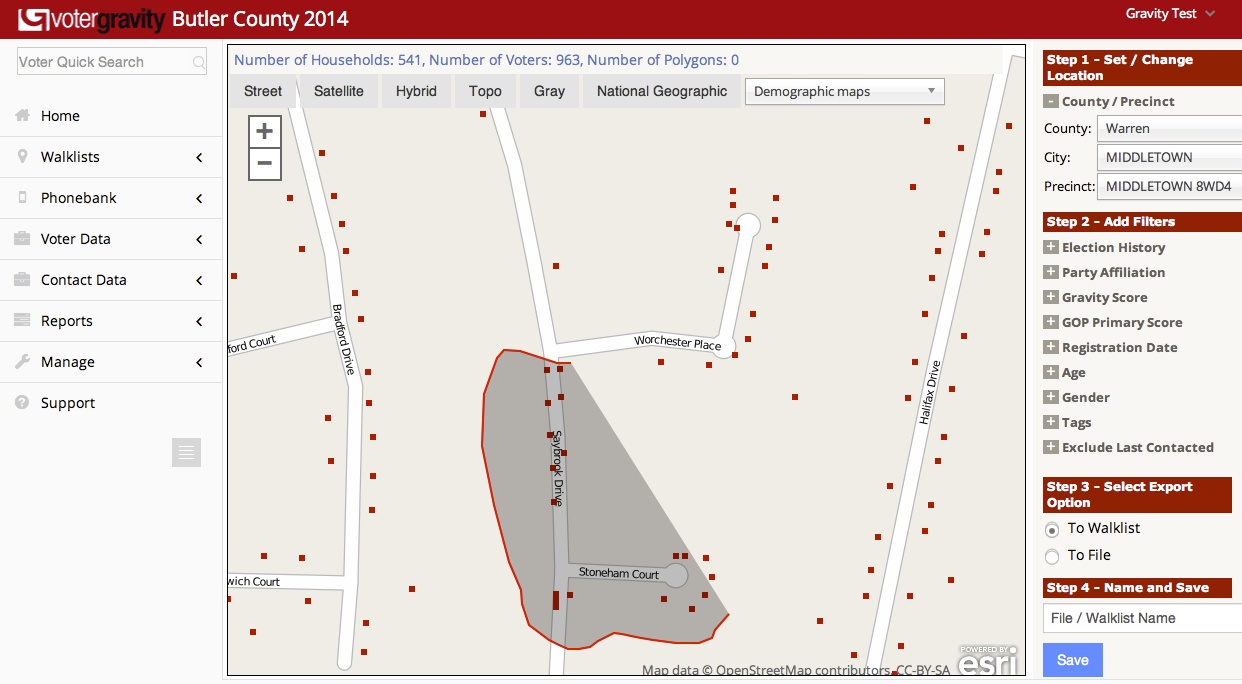I was door knocking for a campaign one day and I finished all addresses in this one neighborhood. The walk list then indicated that I had several more addresses in a neighborhood to the north, just on the other side of a major highway. So I crossed the road and finished the walk list only to discover that my next list had me right back in the same neighborhood where I was before I had crossed.
Multiple lists and multiple crossings later (multiple exasperated exclamations as well), I realized what was going on. These walk lists were all oriented vertically (i.e. north, south) and were therefore grabbing addresses based on proximity. It didn’t take into account the fact that these were two completely different neighborhoods.
The walk lists were created based on some system or algorithm that made sense spatially, but made absolutely no sense from a practical, efficiency standpoint. I know that my experience was not a blue moon event. Based on my work with various different campaigns, and talking with multiple volunteers, this sort of inefficiency is not uncommon.
When you create a walk list with Voter Gravity, you literally look at a map and draw a circle around the houses you want in any given walk list. As an intelligent, experienced individual, you can evaluate each situation and decide on the best break up of a neighborhood. You can guarantee that the walk lists work well together, moving seamlessly between each other with the least amount of backtracking or unnecessary delays possible. Map-based walk list creation will save you, your staff, and your volunteers significant amounts of time as you work in the field, making you a more efficient and productive campaign. This is the kind of efficiency required for victory.
This kind of walk list creation is so easy it only takes a couple of minutes. (And I really mean a couple of minutes, not one of these, “Let me put you on hold for a couple of minutes” uses of the phrase.) Here are the 6 basic steps required to create the kind of walk lists that you have been wanting.
1. After logging into the Voter Gravity portal, go to Walklists > Create.
2. Next, you will see three selection boxes. Select the county, city, and precinct you wish to create walk lists for and click ‘Submit.’
3. Narrow down your walk list based on specific criteria such as election history, party affiliation, age, gender, and tags. These categories are to the side of the window, and you can use as many or as few as you would like, giving you the ability to target each list.
4. Once you have filtered your walklist, you’ll then want to select an export option. This is towards the bottom of the sidebar under the “Step 3” heading. Here you can choose to export to walk list or to file. Selecting either will enable you to then draw a polygon around the households on the map you wish to include in your walk list.
Start with the logical place on the map where a canvasser would start. This could be a convenient parking place, like a park or church, the entrance to a subdivision, or a major intersection. Then, create your first walklist there.
Next, create another walklist in immediate proximity to the first list. Move through the precinct creating walklist that are close to each other, just as a canvasser would.
By creating your walk lists in this order, the individual lists flow together more smoothly and just become natural checkpoints for a canvasser as they move through a precinct.
5. After you have selected which households you wish to target, you then need to name and save your walk lists.
6. Clicking ‘Save’ will allow you to choose whether or not to ‘Export and draw more walk lists’ or Export and optimize walk list.’ If you choose to draw more walk lists, you can continue filtering walk lists based on the first 5 steps above. If you decide to optimize your walk lists, you’ll then be taken to the Optimize screen. The Optimize screen allows you to manipulate the specific order in the list each address will appear, making certain that you have the most efficient route.