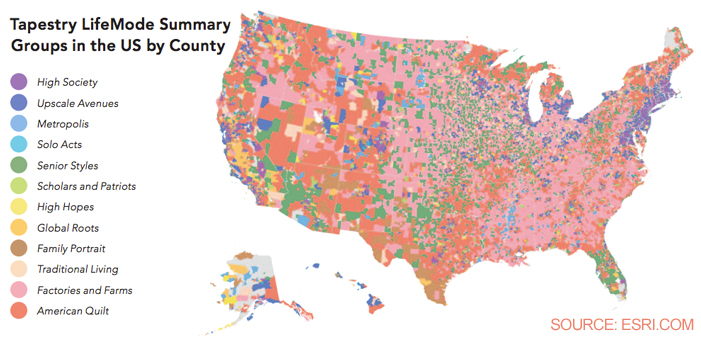We’ve stressed the importance of face-to-face interaction, door-to-door canvassing, and boots-on-the-ground. Sometimes, however, it can all seem overwhelming. If you introduce yourself to people from nearly every demographic (especially if you live in an urban city), you want to make sure that you avoid presenting the same message to each demographic. You might know which door you’ll be knocking on, but make sure you’ve done some groundwork as to who will be opening it.
Voter Gravity has integrated Esri Tapestry Segmentation into our Esri base maps. Esri Tapestry Segmentation combines of all the possible demographics you may encounter — whether you live in an Urban city or a rural area. They break six main categories into 65 different Lifestyles. Today, we’ve broken down the large tapestry into sections that correspond to your possible campaign area and picked just a few lifestyles to share. Hopefully this can be a starting point as you tailor your face-to-face talking points and introductions in a way that will be meaningful and powerful.
A. Principal Urban Centers:
1. Laptops and Lattes: Singles/shared apartments – These solo acts own a Blackberry, bank online, shop at Banana Republic, listen to public radio, and rent cars from Budget.
2. Social Security Set: Elderly Singles – This demographic reads books, paints, and draws, consults a financial planner, attends auto-racing events, owns/leasees domestic vehicle.
3. Urban Villages: Family mix w/strong family life – These families visit sea world, have mortgage insurance, play soccer/watch soccer on TV, listen to hispanic radio, and own/lease a Toyota.
4. High Rise Renters: Families/Singles – This demographic shops at BJ’s Wholesale club, has renter’s insurance, attends ball games, listens to Urban radio, and uses public transport.
5. Metro Renters: Singles/shared – These citizens travel by plane frequently, have renter’s insurance, play tennis, listen to alternative radio, and rent cars from Hertz.
B. Metro Cities:
1. Top Rung: Families in High Society – These high floaters participate in public/civic activities, own stock worth $75,000+, vacation overseas, listen to all-news radio, and own/lease a luxury car.
2. Urban Chic: Mix households living in upscale avenues – They order from Amazon.com, trade/track investments online, buy natural organic foods, listen to classical music on radio, and spent 30,000+ on last vehicle.
3. Milk and Cookies: Middle class families living in a metropolis – These families frequent fast-food/drive-in restaurants, watch the education channels and Cartoon Network, and own/lease a Nisson.
4. Inner City Tenants: Mixed company with global roots – They play football or basketball, have a personal education loan, go dancing, read music or fashion magazines, and own/lease a Honda.
5. Dorms to Diplomas: College students, singles and shared – These youngsters participate in a variety of sports, have personal education loans, own an iPod, watch MTV, and have an auto insurance with State Farm Mutual.
C. Urban Outskirts:
1. Boomburbs: High Society Couples w/Kids in suburbs – These families shop and bank online, visit disney world (Fl), listen to sports on radio, and own/lease an SUV.
2. Main Street U.S.A.: Mixed belonging to what Esri terms “traditional living” – Buy children’s toys, games, and clothes, consult financial planner, rent movies on DVD, and watch court shows in TV.
3. College Towns: Singles/Shared multiunit rentals – Work for a political party/candidate, bank online, attend college sports events, go to bars, listen to public, alternative radio, and own/lease a toyota.
4. Southwestern Families: Family Mix – These white, Amer. Indian, and Hispanic families – have a new car loan, play soccer, football, or softball, listen to Hispanic Radio, own/lease a Nixon.
5. Metro City Edge: Families in a metropolis – These just-off-the-city-limit-
D. Suburban Periphery:
1. Suburban Splendor: Married-Couple Families in High Society – They enjoy gardening, hold a large life insurance policy, stay at Hilton hotels, listen to all-news radio, and read travel, sports and magazines.
2. Silver and Gold: Married couples w/ no kids – these upper class seniors go boating and fishing, own shares in bonds, attend classical music shows/operas, and watch the golf channel.
3. Midlife Junction: Mixed combination of middle-aged, middle-class americans – these people go fishing, own U.S. Savings bonds, attend tennis matches, read 2+ daily, sunday newspapers.
4. Military Proximity: Married Couples w/Kids in a college or military environment – they play basketball, go bowling, trade stocks/bonds/funds online, watch news and sci-fi shows in TV.
5. Home Town: Mixed group living in small communities – these small town/steady job types play football, go fishing, have a personal education loan, attend country music performance, watch syndicated TV, and own/lease domestic vehicle.
E. Small Towns
*Esri only has three lifestyles for this category.
1. Cross Roads: Lower/Middle income family mix – these families watch movies on DVD, bak in person, play volleyball and softball, read fishing and hunting magazines, and own/lease a Ford.
2. Senior Sun Seekers: Married Couples w/no kids and singles – these relatively independent senior individuals are members of a fraternal order or veterans’ club, own annuities, go fishing, read, or play bingo, watch game and news shows on TV, and own/lease a station wagon.
3. Heartland Communities: Mixed group of lower/middle class individuals – they work on their lawn, garden. DIY projects, own shares in mutual funds, order products from Amazon, watch cable TV, and own.lease a domestic vehicle.
F. Rural Areas
1. Green Acres: Prosperous, married couple homeowners – they do gardening/woodworking, have home equity credit line, attend country music shows, watch auto-racing on TV, and drive 20,000+ mi/yr.
2. Salt of the Earth: Married-Couple families in small communities with settled jobs – they enjoy gardening and outdoor projects, own CD 6+ months, watch CMT, own a motorcycle.
3. Rural Resort Dwellers: Married/Couples w/no kids living in a small town – they do woodworking and furniture refinishing, have overdraft protection, do target shooting, watch rodeo/bull riding on TV, and own an ATB/UTV.
4. Rooted Rural: Married Couple Families with lower/middle income – they own dogs, use full-service bank, go hunting, fishing horseback riding, watch rodeos, tractor pulls on TV, Own and ATV/UTV.
5. Rural Bypass: Family mix of lower/middle income – they attend auto racing events, own CDs for 6+ months, go hunting, read fishing/hunting magazines, and own/lease a compact pickup.
If you have any questions about how Esri Tapestry Segmentation fits in with Voter Gravity data, contact us today!